- Hazleton Area School District
- PCardStaplesOrdering
-
Ordering from
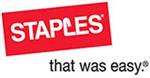 with a HASD Procurement Card
with a HASD Procurement Card1. Go to www.stapleslink.com
2. You are already a registered HASD customer.
3. Our Customer ID = 1038869PHL, Your USER ID = your email address & your PASSWORD=staples (all small letters)
4. Change your password for security reasons.
5. Register your procurement card on the stapleslink page so you can shop with your card at any of the Staples retail stores.
6. Be sure to bring your HASD ID badge with you if shopping at any of the Staples retail stores.
7. You can also order on-line by using the search tool button and category bullets to place items in your electronic cart.
8. After you are finished shopping, click on the Checkout button.
9. Make sure your name and shipping information is correct for your school.
10. Choose “Mastercard” from the dropdown list for the payment method and enter the procurement card information.
11. Click the “Continue” button
12. Review your order and click on the “Submit” button
Last updated 7/9/2014

